After nearly 2 years of using my 13″ MacBook Pro 2018 I was realising that I’d like to have a little more power GPU wise. On the go the internal Intel GPU was working well enough and as I am not gaming on the Mac it was alright.
At home it’s a different story as it’s got to drive a 4k display and I tend to have more stuff open due to the bigger screen. Sometimes things just start feeling a little sluggish and also the fans of my MacBook have to work more often so I decided to give eGPUs a try. I mean it’s 2020 and we got the technology 🙂
As mentioned I don’t need that much power and the Apple Store near me had the Breakaway Puck RX560 on stock so I picked it up and gave it a try. The hardware itself feels well made and it’s got really small footprint. Ok the power source is quite big but it has to handle 150 Watt so ok. The unit itself is really small so it fits nicely on my desk. Software wise it was complete plug & play on MacOS Cataline (10.15.5) and just worked. Everything feels much smoother and snappier on the desktop so overall my first impression was really good.
But…
Hello coil whine
Basically the first thing I started hearing was a very annoying high pitched noise. At first I thought it was from outside as I couldn’t really locate it but when I started scrolling and resizing windows it got worse and changed in frequency and volume. At first I couldn’t believe it but it’s really bad coil whine coming from the eGPU. It’s definitely not the fan as it doesn’t even turn up on the desktop, just when doing really heavy 3D stuff like benchmarks and of course then you won’t hear the coil whine.
But on desktop and normal workloads the fan doesn’t spin up and the unit is basically silent – apart from that heavy coin whine. I did a quick google search and found that multiple people were heaving the same problem.
This is really sad because the Breakaway Puck RX560 itself is a nice bit of hardware and fits my needs perfectly. Unfortunately I am going to return it because the coil whine is just way too annoying and I can’t (and don’t want to) put the eGPU in a cupboard. Also it makes me quite mad that Sonnet just doesn’t spend 1€ more to use high quality conductors so people that are not deaf can use an otherwise really well working piece of hardware.
I tried to capture it with my phone (turn up your speakers) while scrolling and resizing windows.
Some Benchmark results
Also for documentation I ran some benchmarks as I am going to built a eGPU myself and wanted to have some comparability so here you go:
Geekbench with Breakaway Puck RX560
OpenCL: 11232 Points
https://browser.geekbench.com/v5/compute/1030244
Metal: 12039
https://browser.geekbench.com/v5/compute/1030284
Unigine Heaven with Breakaway Puck RX560
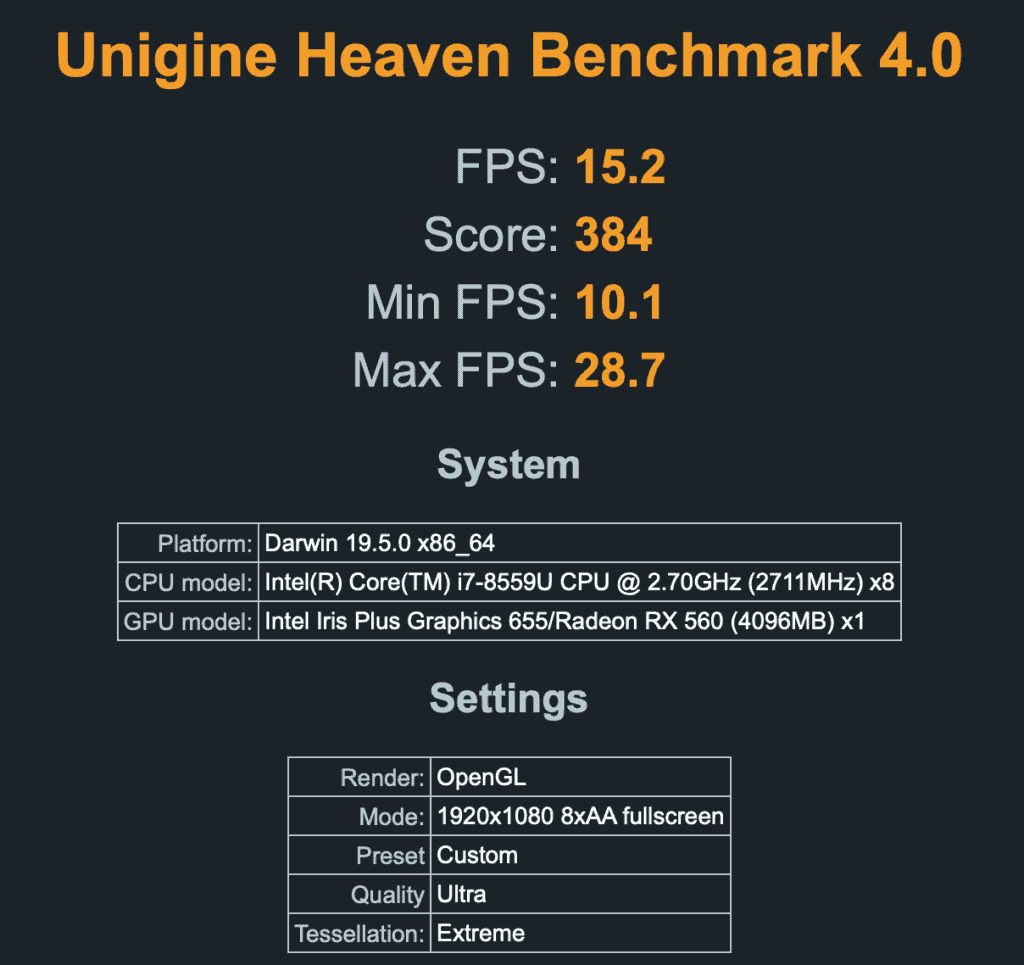
Also a little side note: My display supports up to 120hz in 4k and I was also able to choose 120hz in 4k in my display preferences. Unfortunately the display went blank after that and wouldn’t turn up again.
I tinkered around a little bit and the only solution is to reset your display preferences by putting the following in the terminal and reboot. On the short term you can just open your laptop lid or disconnect the eGPU but long term you have to reset the display preferences if you want to continue using the display / eGPU combination.
sudo rm /Library/Preferences/com.apple.windowserver.plist